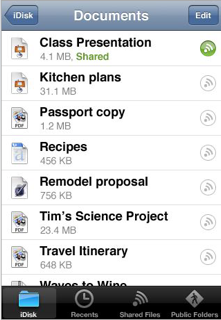The SwirlyMMS app works only on jailbroken iphone and ipod touch:
SwirlyMMS is a picture text messaging application created not too long ago. It enables you to send pictures to your friends family everyone get my point :). But in other for you to make this work you need to have mms with your service provider and the correct settings for your carrier. The swirlyMMS application cost $12.00(us) for new members and if you happened to have the old version of mms that would just let you send pictures but not receive them you can upgrade for only $6.00(us) from the Cydia. In my opinion i think this is a great application better then the mms hack becasue the picture come out full quality instead of distorted of with different colors and lines ( that happened to me when i am using the iphone messeges application to send pictures) :). Well here are all the settings i have found soo far for SwirlyMMS if it works for you please post a message and let me know is working if is not post a message also and i will try my best to get it to work i promise :). also dont forget to bookmark this page for more fun stuff :) so you always come back :)
Vodafone (UK)
MMSC: mms.vodafone.co.uk/servlets/mms
Proxy: 212.183.137.012:8799
APN: wap.vodafone.co.uk
User name: user@vodafone.net
Password: user
Vodafone DE (Germany)
MMSC: http://139.7.24.1/servlets/mms
Proxy: 139.7.29.17:80
MMS-APN: event.vodafone.de
Username:empty
Password:empty
Vodafone (Italy)
MMSC: mms.vodafone.it/servlets/mms
Proxy: 10.128.224.10
APN: mms.vodafone.it
Username:empty
Password:empty
China Mobile (China)
MMSC:mmsc.monternet.com
Proxy:10.0.0.172
MMS-APN:cmwap
Username:empty
Password:empty
Orange (France)
MMSC: mms.orange.fr
Proxy: 192.168.10.200:8080
MMS-APN: orange.acte
Username: orange
Password: orange
T-Mobile (Germany)
MMSC: mms.t-mobile.de/servlets/mms
Proxy: 172.28.23.131:8008
MMS-APN: mms.t-d1.de
Username: t-mobile
Password: mms
Vodafone (Australia)
MMSC: pxt.vodafone.net.au/pxtsend
Proxy: 10.202.2.60:8080
MMS-APN: live.vodafone.com
Username: empty
Password: empty
Telia and Halebop (Sweden)
MMSC: http://mmss
Proxy: 193.209.134.132:8080
MMS-APN: mms.telia.se
Username: mms
Password: telia
SUNCOM - Triton PCS (USA)
SwirlyMMS settings (SwirlyMMS > Settings)
MMSC: http://mms.suncom.net:8088/mms
Proxy: 066.150.033.125:8080
APN: empty
USERNAME: empty
PASS: empty
EDGE (Settings > General > Network > EDGE)
APN: mobileinternet
USER: empty
PASS: empty
Mobitel (Slovenia)EDGE (Setting > General > Network > EDGE)
APN:
internetUsername: mobitel
Password: internet
SwirlyMMS settings (SwirlyMMS > Settings)
MMSC and Proxy
Server Settings
MMSC: http://mms.mobitel.si/servlets/mms
Proxy: 213.229.249.40:8080
MMS-specific APN Settings
APN: mms.mobitel.si
Username: mobitel
Password: internet
Si.mobil - Vodafone (Slovenia)EDGE settings (Setting > General > Network > EDGE)
APN: internet.simobil.si
Username: simobil
Password: internet
SwirlyMMS settings (SwirlyMMS > Settings)
MMSC and
Proxy Server Settings
MMSC: mmc
Proxy: 80.95.224.46:9201
MMS-specific APN Settings
APN: mms.simobil.si
Username: simobil
Password: internet
izimobil (Slovenia)
EDGE settings (Setting > General > Network > EDGE)
APN: izimobil
Username: izimobil
Password: izimobil
SwirlyMMS settings (SwirlyMMS > Settings)
MMSC and Proxy Server Settings
MMSC: http://mms.mobitel.si/servlets/mms
Proxy: 213.229.249.40:8080
MMS-specific APN Settings
APN: mms.izimobil
Username: izimobil
Password: izimobil
Reference. Thanks Lp Thomas!
Sunrise (CH, Switzerland)
MMSC: mmsc.sunrise.ch
Proxy: 212.35.34.75:8080
MMS-APN: mms.sunrise.ch
username: mms
password: mms
Reference: Lopetz:BD. Thanks Buro!
Entel PCS (Chile)
MMSC: http://mmsc.entelpcs.cl
Proxy: 010.099.000.010:8080
MMS-APN: mms.entelpcs.cl
Username: entelmms
Password: entelpcs
Reference: Nico Chile. Thanks Nico!
T-Mobile (USA)
MMSC: 216.155.174.84/servlets/mms
Proxy: 216.155.165.50:8080
MMS-APN: wap.voicestream.com
User: empty
Pass: empty
Reference Thx lonnie!
Wind (Italy)MMSC: mms.wind.it
Proxy: 212.245.244.100:8080
Reference
AT&T (USA)
MMSC: mmsc.cingular.com
Proxy: 066.209.011.032
For these settings to work, you must have multimedia messaging added to your account by AT&T. Thanks for confirming this rkisling!O2 (UK)MMSC: mmsc.mms.o2.co.uk:8002
Proxy: 193.113.200.195:8080
TIM (Italy)on the IPhone:
Settings->General->Network->Edge->APN: mms.tim.it
MMSC: mms.tim.it/servlets/mms:80
Proxy: 213.230.130.089
T-Mobile (UK)
MMSC: mmsc.t-mobile.co.uk:8002
Proxy: 149.254.201.135:8080
FIDO (Canada)EDGE:
APN - internet.fido.ca
USR - fido
PASS - fido
MMS Application:
MMSC - mms.fido.ca
Proxy - 205.151.11.13
Tele2 (Sweden)
MMSC: mmsc.tele2.se
Proxy: 130.244.202.30:8080
Telenor (Sweden)
Mmsc: mms
Proxy: 172.030.253.241:8799
Telenor (Norway)
Mmsc: mmsc
Proxy: 10.10.10.11:8080
Vodafone (Netherlands)
Mmsc: mmsc.mms.vodafone.nl:80
Proxy: 192.168.251.150:8799
A1 (Austria)Mmsc: mmsc.A1.net
Proxy: 194.48.124.71:8001
i am sure you know where all this settings go if you dont just leave a comment and i will help dont forget to subscribe :)